Step 1: Go to the video page
Open the video you want to embed from a platform like YouTube.
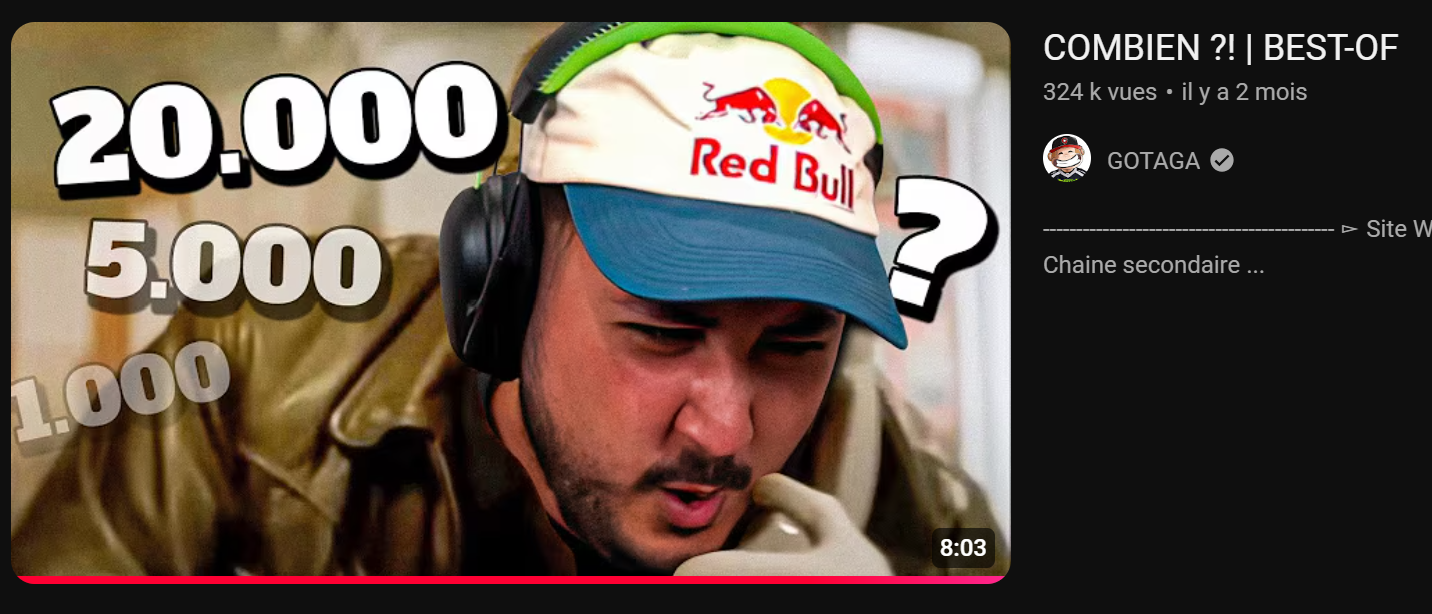
Step 2: Click on “Share”
Below the video, click the Share button.
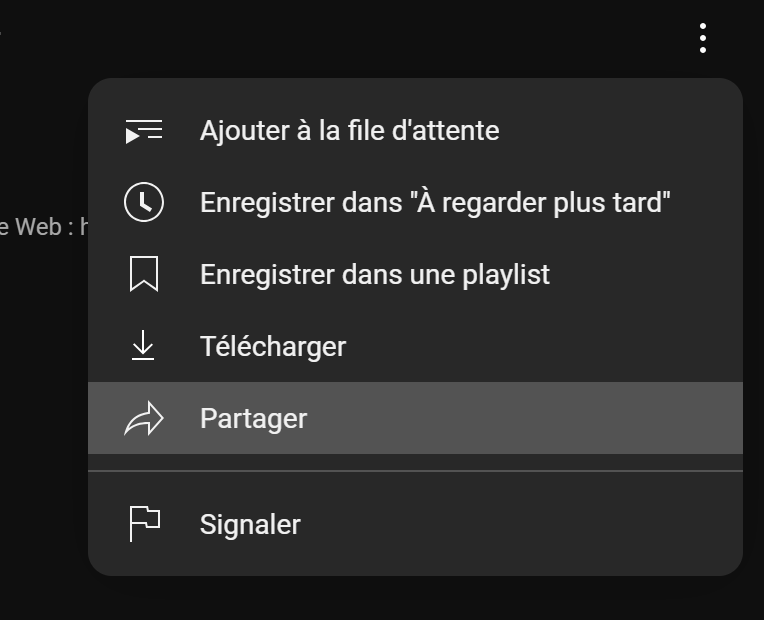
Step 3: Select the “Embed” option
In the sharing window, select the Embed option.
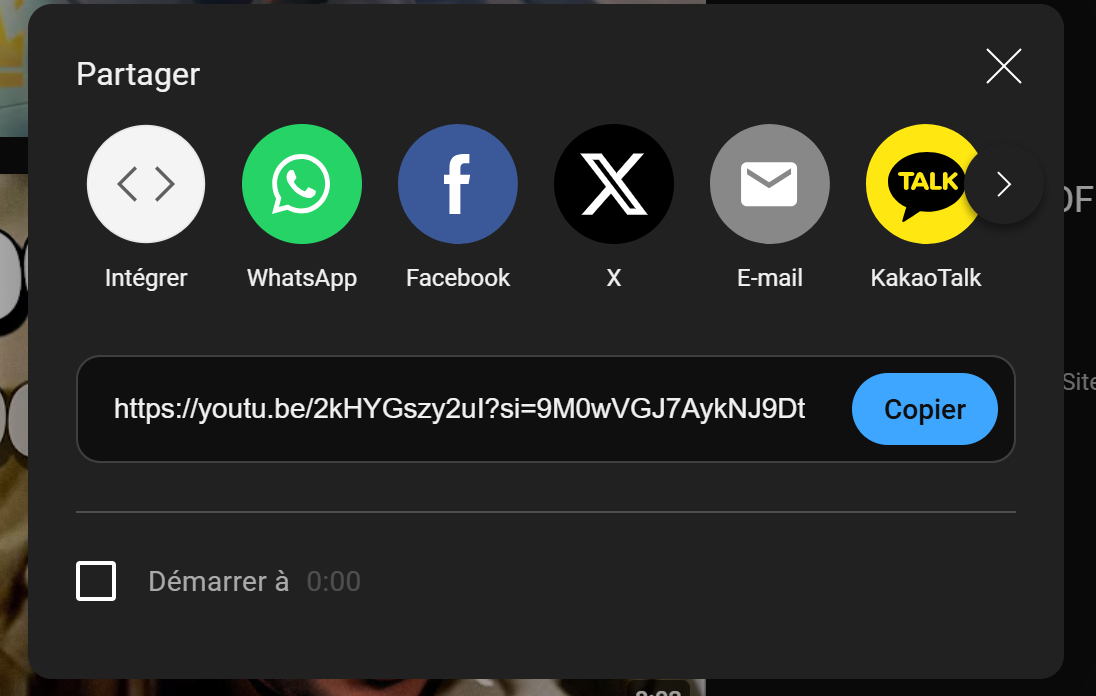
Step 4: Copy the HTML code
Copy the HTML code shown in the box. It will start with <iframe>.
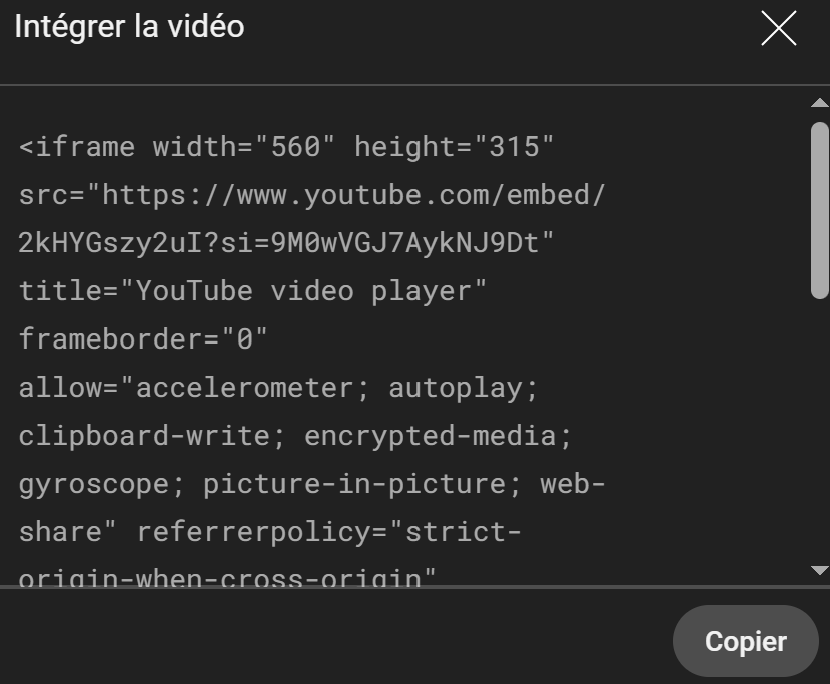
Step 5: Paste the code into your HTML page
Paste the code into your HTML file where you want the video to appear.
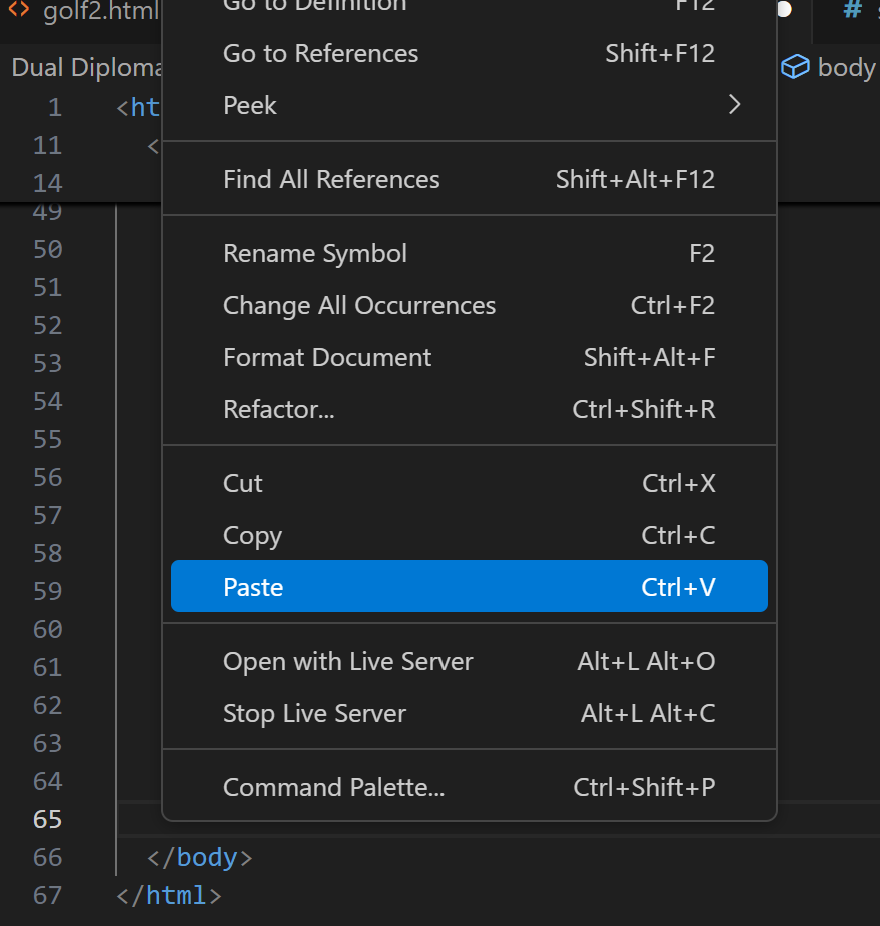
Embedded Example
Here is the video used in this tutorial: